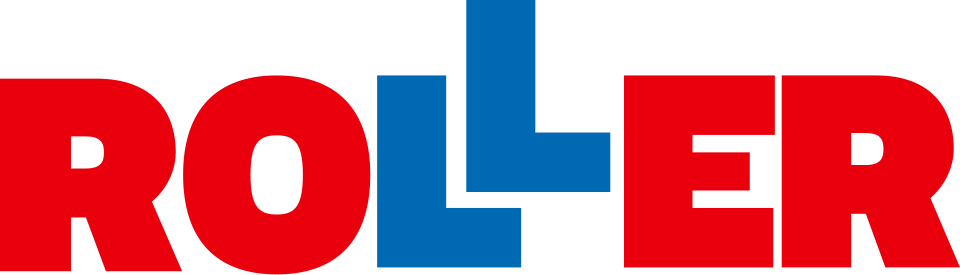Visual Alarm

Visual alarm
Optical alarm systems are suitable for many applications. Especially in environments where acoustic signals are too loud or difficult to hear. A visual alarm is a warning signal that is transmitted via:
- Signal lights
- Flashing lights
- Blinker lights
- Permanent light
- Luminous signs
is broadcast to elicit a visual response. Like the silent alarm, for example, it should reach all employees and affected persons immediately.
Lighting and operation

A visual alarm often consists of different colored lights mounted on a wall or ceiling. They can be battery operated or connected to the mains. Once the alarm is triggered, the lights can be on continuously or flash/pulse at a specific frequency. Visual alarms are used in a variety of environments, including nursing homes, workplaces, and public spaces such as airports and train stations.
The effectiveness of a visual alarm depends on the positioning of the signal illumination. To achieve the best performance, the system must be configured according to the spatial conditions.
For example, to ensure the best visibility, the light intensity or brightness can be adjusted for different spaces. The flashing frequency must also be adjusted to the size and complexity of the room. This allows for quick detection of potential threats.
The effectiveness of visual alarms depends on variables such as location, brightness and color contrast with the environment. It is important that they are installed in highly visible areas. When choosing signal colors, care must be taken to ensure that they stand out sufficiently from the surroundings. This will make the alarm stand out enough to be noticed when it is activated.
Tasks, explicit areas of application and advantages
The primary purpose of the visual alarm is to visibly draw attention to a danger. This can be e.g. fires, forced entry or other emergency situations. In principle, all persons concerned benefit from this. However, the visual alarm proves to be particularly effective for people with impaired hearing.
This applies both to the hearing impaired and to people who wear hearing protection at work, such as in the steel industry. They often do not perceive acoustic warning signals clearly. Therefore, they can benefit greatly from a visual alarm system and be informed of hazards in good time.
Furthermore, a visual alarm attracts attention without directly panicking people. An audible alarm is also very effective in informing people about a danger as quickly as possible. However, a loud signal increases the stress level more than a visual signal.
Thus, a visual alarm can be particularly helpful in commercial establishments as well as nursing homes or educational institutions. There are usually a lot of people in these places. With a visual alarm, nursing home residents have more time to prepare and adjust to the evacuation without being startled by sudden noises. Finally, a visual alarm system can help facilitate evacuations. It does not emit loud audible signals that can cause general panic.
Visual and audible alarm - an efficient synergy
Visual alarms provide an additional level of security and protection and are an important component of modern alarm systems. In conjunction with conventional audible alarms, visual alarms provide an effective pre-warning system.
Visual alarms serve as the first warning stage in multi-stage alarm concepts before the audible alarm sounds. This gives people more time to prepare for a hazard and take appropriate action.
For example, visual alarms can be used to warn people of a fire before the audible fire alarm sounds. Overall, visual alarms can play an important role in multi-stage alarm concepts. They first provide a warning before the audible systems are activated. This concept allows to react appropriately and act safely while there is still time.
What others say about IDERI note:
Linking with IDERI note

A visual alarm can also be linked to our IDERI note notification software. As part of a modern alerting plan, this not only provides visual signals as a warning.
With IDERI note, all employees receive a push message directly on their screens, for example. In doing so, they receive all relevant information about the emergency situation. As a result, all affected persons can react even better to the hazardous situation.
Questions we often
get asked
Here you can find our answers
IDERI note is licensed according to the concurrent user license model. This counts every active connection to the server. This means that the maximum number of concurrent connections should be licensed.
Yes, you can! IDERI note contains 5 licenses for Windows clients, as well as 2 licenses for mobile devices, which you can use without an additional license purchase. Either for test purposes or, if the number is sufficient for you, also for active operation.
50,000 clients per IDERI note server are possible, depending on the server hardware.
The administration interface offers German, English and French as a language selection. On the recipient side, German, English, French, Croatian, Polish, Portuguese, Russian, Slovenian, Spanish and Italian are supported.
Yes, for example, you can insert your company logo, adjust the font, size, and color, and set the position of the pop-up window and the ticker. Find out how to do that in this video.
Yes, with this link access our helpful IDERI note videos!
The IDERI note handbook can be found at: https://docs.ideri.com/note/help/en/index.html
IDERI note can also be used without Active Directory with restrictions. You can find out more about this in the IDERI note help.
- Windows computers,
- terminal servers (thin clients),
- smartphones and tablets (iOS and Android),
- Linux (Wine)
Yes, since version 3.3, message reception is also supported on mobile devices with iOS/iPadOS and Android! If you would like more information about this, feel free to contact us!
info@ideri.com
+49 711 3416 7060
Yes, IDERI note is fully terminal server compatible. Users automatically start their own client instances so that individual users can also be notified.
Active Directory objects, such as groups, users, and computers, are used as addressees. Recipient lists can be created as an option.
- Buzzer/External hardware
- Commandline/Batch
- administration interface
- User interface/Quickadmin
- REST API
- SDK
- web interface
Yes, you can change active messages at any time. With audit security, you can track all changes.
Yes, messages can be withdrawn at any time and therefore disappear from user screens immediately.
Yes, messages on the lock screen and on the login screen can be activated for any message.
Yes, IDERI note messages can be sent to multiple users, computers, groups, or “anyone.”
IDERI note can display messages in full screen mode. In addition, the workstation can be locked.
Yes
Yes, the IDERI note client can be installed with any software distribution. A customization tool for this purpose is included.
Ready to optimize your IT?
Get in touch with us for more information or to make a personalized request.